AfD 2017 election results, incidence rates, and vaccinations
By Manuel Rademaker in Data Science Covid 19 SARS-COV2 2017 Election R Maps Interactivity
August 31, 2021
Recently, I stumbled across this graphic from great KATAPULT magazin:

The left map shows the final 2017 parliamentary election (second vote) results (Zweitstimmenergebnis Bundestagswahl 2017) by election region (Wahlkreis) for the German party “Alternative für Deutschland” (AfD). On the right, the 7-day COVID-19 incidence per 100,000 people is shown by administrative region (Landkreis) as of 18.12.2020. Note that Wahlkreise and Landkreise are generally similar but do differ on many occasions.
What the graphic suggests is a correlation (visually quite a pronounced one!) between the 2017 election results and the 7-day incidence: the more people voted for the AfD in 2017, the higher the incidence. I found this visualization pretty telling, although, to be fair, I suspect the date (18.12.2020) was most likely chosen such that the correlation is most striking and, as usual, causation cannot be inferred from correlation without context. Of course, the authors of the visualization know about the difference between correlation and causation. They write on their website:
“Ob der Zusammenhang kausal ist, also ein Ursache-Wirkungs-Zusammenhang besteht, ist unklar” (“Whether the relationship is causal, i.e. there is a cause-effect relationship, is unclear”).
No matter the question of correlation vs. causation or the political implications a truly causal relationship would have, I took this graphic as an opportunity to learn more about COVID-19 data and to keep practicing my data analysis skills general. Most notably, I am interested in:
- the relationship between election results and commonly used SARS-COV-2/COVID-19 indicators such as the 7-day incidence or the vaccination rate. I’m particularly interested to see if there is a similar relationship between election results (for the AfD or other parties) and vaccination rates by Landkreis or if there is a similar relationship between incidence and election results for other parties as well.
- data processing in general: in particular making maps in R, pulling data from different sources, cleaning, merging and everything else needed to create meaningful visualizations – quite in the spirit of my TidyTuesday Series.
Setup
To follow along, download the file xxx containing the R script. Make sure you have the following packages installed and load them.
require(tidyverse) # tidyverse packages
require(scales) # formating numbers
require(sf) # working with shape files
require(readr) # fast reading of csv files
require(gt) # create nice-looking tables
require(patchwork) # combine plots
require(glue) # Glue strings to data in R
require(ggiraph) # Create interactive graphs
require(zoo) # to compute the rolling 7-day sum
require(xts) # for working with time series
require(dygraphs) # interactive time series
A note for those wondering
I know about the
COVDID-19 Data Hub
which contains a ton of COVID-19 related info across countries and administrative areas.
Moreover, there are numerous projects that provide COVID-19 related data or APIs
to that data in a clean, curated way (e.g.,
here
and
here).
The reason I do not use any of those sources is twofold. First, I consider writing
this blog post more as an exercise. Taking a curated data
set would be like taking a shortcut when you are going for a hike – it simply
misses the point. Second, the R package COVID19 – an interface to the COVID-19 Data Hub –
does not provide vaccination data on the Landkreis level, so I decided to use the raw RKI data. While the package does provide infection
data, it does not contain the AGS (“Amtlicher Gemeindeschlüssel”). The AGS is essentially a
unique Id for each Landkreis and kreisfreie Stadt that is used by all official/administrative data
providers. Since I need to match different data sets by Landkreis later, its nice
to have an Id since matching by Id is a lot – backed by (bad) experiences – less error-prone
than by name. Moreover, the AGS has the added benefit of a clear
hierarchical structure that allows easy identification of adherence of e.g. a
Landkreis or Gemeinde to other administrative areas such as its corresponding Bundesland.
Hence, I decided I go with the official data.
That being said, still do check out the COVID19 package website as it can be super helpful for other COVID-19/SARS-COV-2 related questions.
Data
Getting the data
I use different data throughout this post. For clarity, I list all data including
their source and a direct link that will automatically start a download in a table here.
If you want to follow along, download the first three datasets/zip-files,
unzip (if necessary) and put the raw data or folders containing the data in the same folder as the
R script and rename (if necessary) the files according to the Name column.
For the RKI data, it is easiest to just provide the data link to read_csv() directly without
downloading the .csv file first (see below).
Note:
- Wahlkreise can change from election to election. The shapefile below is the version relevant for the 2017 election. To get the version relevant for the 2021 election click here.
- The data from RKIs GitHub page is updated on a daily basis. If you want
to reproduce the exact numbers of this post, only use dates smaller than 2021-08-31. - As I mentioned in my note above: learning about data processing is part of the exercise. Hence, I deliberately only use raw data from the original sources.
| File name | Source / Direct link | Description |
|---|---|---|
election_results_2017.csv |
Bundeswahlleiter, Direct-link-to-data | Final results of the 2017 general election by Wahlkreis. |
wahlkreise_shp_2017.zip |
Bundeswahlleiter, Direct-link-to-data | .zip file containing the geometry for all 299 Wahlkreise in different formats. In the following, I only use the shapefile format (.shp). The file needed is called: Geometrie_Wahlkreise_20DBT_VG250_geo.shp. |
vg250_ew_2020.zip |
BfKG, Direct-link-to-data | .zip file containing the geometry of German administrative areas including population from the “Bundesamt für Kartografie und Geodäsie” as of 01.01.2020. Only the geometry of the Kreise and kreisfreie Städte is needed. The relevant file is called: VG250_KRS.shp. |
Aktuell_...-Impfungen.csv |
RKI GitHub, Direct-link-to-data | Absolute number of people vaccinated against COVID-19 by Landkreis, date, age group, and vaccination number (first or second) starting 27.12.2020. |
Aktuell_..._Infektionen.csv |
RKI Github, Direct-link-to-data | Absolute number of infections with the SARS-COV-2 virus by Landkreis, date, age group and other characteristics. |
Reading the data
Once you have downloaded and unzipped the data, run the following to read the data into R. Ignore all the warnings and messages. We will have to do some processing anyway.
# 2017 German parliamentary election results
election_results_2017 <- read_csv2("election_results_2017.csv", skip = 5)
# Shapefile with the geometry of the 299 german Wahlkreise
wahlkreise_shp_2017 <- st_read("wahlkreise_shp_2017/Geometrie_Wahlkreise_20DBT_VG250_geo.shp")
# Shapefile with the geometry (including population) of the 401 Landkreise and kreisfreie Städte
vg250_ew_2020 <- st_read("vg250_ew_2020/vg250-ew_12-31.gk3.shape.ebenen/vg250-ew_ebenen_1231/VG250_KRS.shp")
# Absolute number of people vaccinated by characteristics
vaccinated_raw <- read_csv("https://raw.githubusercontent.com/robert-koch-institut/COVID-19-Impfungen_in_Deutschland/master/Aktuell_Deutschland_Landkreise_COVID-19-Impfungen.csv")
# Absolute number SARS-COV-2 infections by characteristics
infections_raw <- read_csv("https://media.githubusercontent.com/media/robert-koch-institut/SARS-CoV-2_Infektionen_in_Deutschland/master/Aktuell_Deutschland_SarsCov2_Infektionen.csv")
If you prefer the more programmatic approach, you can also skip downloading manually and use R to download, unzip and read the files directly without leaving your R session.
# 2017 german parliamentary election results
election_results_2017_url <- "https://www.bundeswahlleiter.de/dam/jcr/72f186bb-aa56-47d3-b24c-6a46f5de22d0/btw17_kerg.csv"
download.file(election_results_2017_url, destfile = "election_results_2017.csv")
election_results_2017 <- read_csv2("election_results_2017.csv", skip = 5)
# Shapefile with the geometry of the 299 german Wahlkreise
wahl_shp_url <- "https://www.bundeswahlleiter.de/dam/jcr/4238f883-5a9b-4da6-a4d5-ac86f3752b88/btw21_geometrie_wahlkreise_vg250_geo_shp.zip"
download.file(wahl_shp_url, destfile = "wahlkreise_shp_2017.zip")
unzip("wahlkreise_shp_2017.zip", exdir = "wahlkreise_shp_2017")
wahlkreise_shp_2017 <- st_read("wahlkreise_shp_2017/Geometrie_Wahlkreise_20DBT_VG250_geo.shp")
## Reading layer `Geometrie_Wahlkreise_20DBT_VG250_geo' from data source
## `C:\Users\manue\Dropbox\Desk\R-Projekte\personal-website\content\blog\2021-08-31_election_results_and_covid_data\wahlkreise_shp_2017\Geometrie_Wahlkreise_20DBT_VG250_geo.shp'
## using driver `ESRI Shapefile'
## Simple feature collection with 299 features and 4 fields
## Geometry type: MULTIPOLYGON
## Dimension: XY
## Bounding box: xmin: 5.86625 ymin: 47.27012 xmax: 15.04182 ymax: 55.05838
## Geodetic CRS: WGS 84
# Shapefile with the geometry (including population) of the 401 Landkreise and kreisfreie Städte
vg250_ew_2020_url <- "https://daten.gdz.bkg.bund.de/produkte/vg/vg250-ew_ebenen_1231/aktuell/vg250-ew_12-31.gk3.shape.ebenen.zip"
download.file(vg250_ew_2020_url, destfile = "vg250_ew_2020.zip")
unzip("vg250_ew_2020.zip", exdir = "vg250_ew_2020")
vg250_ew_2020 <- st_read("vg250_ew_2020/vg250-ew_12-31.gk3.shape.ebenen/vg250-ew_ebenen_1231/VG250_KRS.shp")
## Reading layer `VG250_KRS' from data source
## `C:\Users\manue\Dropbox\Desk\R-Projekte\personal-website\content\blog\2021-08-31_election_results_and_covid_data\vg250_ew_2020\vg250-ew_12-31.gk3.shape.ebenen\vg250-ew_ebenen_1231\VG250_KRS.shp'
## using driver `ESRI Shapefile'
## Simple feature collection with 431 features and 28 fields
## Geometry type: MULTIPOLYGON
## Dimension: XY
## Bounding box: xmin: 3280359 ymin: 5237511 xmax: 3921536 ymax: 6103443
## Projected CRS: DHDN / 3-degree Gauss-Kruger zone 3
# Absolute number of people vaccinated by characteristics
vaccinated_raw <- read_csv("https://raw.githubusercontent.com/robert-koch-institut/COVID-19-Impfungen_in_Deutschland/master/Aktuell_Deutschland_Landkreise_COVID-19-Impfungen.csv")
# Absolute number SARS-COV-2 infections by characteristics
infections_raw <- read_csv("https://media.githubusercontent.com/media/robert-koch-institut/SARS-CoV-2_Infektionen_in_Deutschland/master/Aktuell_Deutschland_SarsCov2_Infektionen.csv")
Analysis
Election results by Wahlkreis
Lets start by reproducing the map of the 2017 election results by Wahlkreis for the AfD and then create the same map for other major parties as well. Lets clean the election results data first and subsequently match the cleaned data set to the geometry information using the Wahlkreis number.
Here is a look at the first 16 rows of the raw election results data as provided on the Bundeswahlleiter webpage.1
election_results_2017 %>% head(16) %>% gt()
| Nr | Gebiet | gehört zu | Wahlberechtigte | X5 | X6 | X7 | Wähler | X9 | X10 | X11 | Ungültige | X13 | X14 | X15 | Gültige | X17 | X18 | X19 | Christlich Demokratische Union Deutschlands | X21 | X22 | X23 | Sozialdemokratische Partei Deutschlands | X25 | X26 | X27 | DIE LINKE | X29 | X30 | X31 | BÜNDNIS 90/DIE GRÜNEN | X33 | X34 | X35 | Christlich-Soziale Union in Bayern e.V. | X37 | X38 | X39 | Freie Demokratische Partei | X41 | X42 | X43 | Alternative für Deutschland | X45 | X46 | X47 | Piratenpartei Deutschland | X49 | X50 | X51 | Nationaldemokratische Partei Deutschlands | X53 | X54 | X55 | FREIE WÄHLER | X57 | X58 | X59 | PARTEI MENSCH UMWELT TIERSCHUTZ | X61 | X62 | X63 | Ökologisch-Demokratische Partei | X65 | X66 | X67 | Partei für Arbeit, Rechtsstaat, Tierschutz, Elitenförderung und basisdemokratische Initiative | X69 | X70 | X71 | Bayernpartei | X73 | X74 | X75 | Ab jetzt...Demokratie durch Volksabstimmung | X77 | X78 | X79 | Partei der Vernunft | X81 | X82 | X83 | Marxistisch-Leninistische Partei Deutschlands | X85 | X86 | X87 | Bürgerrechtsbewegung Solidarität | X89 | X90 | X91 | Sozialistische Gleichheitspartei, Vierte Internationale | X93 | X94 | X95 | DIE RECHTE | X97 | X98 | X99 | Allianz Deutscher Demokraten | X101 | X102 | X103 | Allianz für Menschenrechte, Tier- und Naturschutz | X105 | X106 | X107 | bergpartei, die überpartei | X109 | X110 | X111 | Bündnis Grundeinkommen | X113 | X114 | X115 | DEMOKRATIE IN BEWEGUNG | X117 | X118 | X119 | Deutsche Kommunistische Partei | X121 | X122 | X123 | Deutsche Mitte | X125 | X126 | X127 | Die Grauen – Für alle Generationen | X129 | X130 | X131 | Die Urbane. Eine HipHop Partei | X133 | X134 | X135 | Magdeburger Gartenpartei | X137 | X138 | X139 | Menschliche Welt | X141 | X142 | X143 | Partei der Humanisten | X145 | X146 | X147 | Partei für Gesundheitsforschung | X149 | X150 | X151 | V-Partei³ - Partei für Veränderung, Vegetarier und Veganer | X153 | X154 | X155 | Bündnis C - Christen für Deutschland | X157 | X158 | X159 | DIE EINHEIT | X161 | X162 | X163 | Die Violetten | X165 | X166 | X167 | Familien-Partei Deutschlands | X169 | X170 | X171 | Feministische Partei DIE FRAUEN | X173 | X174 | X175 | Mieterpartei | X177 | X178 | X179 | Neue Liberale – Die Sozialliberalen | X181 | X182 | X183 | UNABHÄNGIGE für bürgernahe Demokratie | X185 | X186 | X187 | Übrige | X189 | X190 | X191 | X192 |
|---|---|---|---|---|---|---|---|---|---|---|---|---|---|---|---|---|---|---|---|---|---|---|---|---|---|---|---|---|---|---|---|---|---|---|---|---|---|---|---|---|---|---|---|---|---|---|---|---|---|---|---|---|---|---|---|---|---|---|---|---|---|---|---|---|---|---|---|---|---|---|---|---|---|---|---|---|---|---|---|---|---|---|---|---|---|---|---|---|---|---|---|---|---|---|---|---|---|---|---|---|---|---|---|---|---|---|---|---|---|---|---|---|---|---|---|---|---|---|---|---|---|---|---|---|---|---|---|---|---|---|---|---|---|---|---|---|---|---|---|---|---|---|---|---|---|---|---|---|---|---|---|---|---|---|---|---|---|---|---|---|---|---|---|---|---|---|---|---|---|---|---|---|---|---|---|---|---|---|---|---|---|---|---|---|---|---|---|---|---|---|---|
| NA | NA | NA | Erststimmen | NA | Zweitstimmen | NA | Erststimmen | NA | Zweitstimmen | NA | Erststimmen | NA | Zweitstimmen | NA | Erststimmen | NA | Zweitstimmen | NA | Erststimmen | NA | Zweitstimmen | NA | Erststimmen | NA | Zweitstimmen | NA | Erststimmen | NA | Zweitstimmen | NA | Erststimmen | NA | Zweitstimmen | NA | Erststimmen | NA | Zweitstimmen | NA | Erststimmen | NA | Zweitstimmen | NA | Erststimmen | NA | Zweitstimmen | NA | Erststimmen | NA | Zweitstimmen | NA | Erststimmen | NA | Zweitstimmen | NA | Erststimmen | NA | Zweitstimmen | NA | Erststimmen | NA | Zweitstimmen | NA | Erststimmen | NA | Zweitstimmen | NA | Erststimmen | NA | Zweitstimmen | NA | Erststimmen | NA | Zweitstimmen | NA | Erststimmen | NA | Zweitstimmen | NA | Erststimmen | NA | Zweitstimmen | NA | Erststimmen | NA | Zweitstimmen | NA | Erststimmen | NA | Zweitstimmen | NA | Erststimmen | NA | Zweitstimmen | NA | Erststimmen | NA | Zweitstimmen | NA | Erststimmen | NA | Zweitstimmen | NA | Erststimmen | NA | Zweitstimmen | NA | Erststimmen | NA | Zweitstimmen | NA | Erststimmen | NA | Zweitstimmen | NA | Erststimmen | NA | Zweitstimmen | NA | Erststimmen | NA | Zweitstimmen | NA | Erststimmen | NA | Zweitstimmen | NA | Erststimmen | NA | Zweitstimmen | NA | Erststimmen | NA | Zweitstimmen | NA | Erststimmen | NA | Zweitstimmen | NA | Erststimmen | NA | Zweitstimmen | NA | Erststimmen | NA | Zweitstimmen | NA | Erststimmen | NA | Zweitstimmen | NA | Erststimmen | NA | Zweitstimmen | NA | Erststimmen | NA | Zweitstimmen | NA | Erststimmen | NA | Zweitstimmen | NA | Erststimmen | NA | Zweitstimmen | NA | Erststimmen | NA | Zweitstimmen | NA | Erststimmen | NA | Zweitstimmen | NA | Erststimmen | NA | Zweitstimmen | NA | Erststimmen | NA | Zweitstimmen | NA | Erststimmen | NA | Zweitstimmen | NA | Erststimmen | NA | Zweitstimmen | NA | NA |
| NA | NA | NA | Endgültig | Vorperiode | Endgültig | Vorperiode | Endgültig | Vorperiode | Endgültig | Vorperiode | Endgültig | Vorperiode | Endgültig | Vorperiode | Endgültig | Vorperiode | Endgültig | Vorperiode | Endgültig | Vorperiode | Endgültig | Vorperiode | Endgültig | Vorperiode | Endgültig | Vorperiode | Endgültig | Vorperiode | Endgültig | Vorperiode | Endgültig | Vorperiode | Endgültig | Vorperiode | Endgültig | Vorperiode | Endgültig | Vorperiode | Endgültig | Vorperiode | Endgültig | Vorperiode | Endgültig | Vorperiode | Endgültig | Vorperiode | Endgültig | Vorperiode | Endgültig | Vorperiode | Endgültig | Vorperiode | Endgültig | Vorperiode | Endgültig | Vorperiode | Endgültig | Vorperiode | Endgültig | Vorperiode | Endgültig | Vorperiode | Endgültig | Vorperiode | Endgültig | Vorperiode | Endgültig | Vorperiode | Endgültig | Vorperiode | Endgültig | Vorperiode | Endgültig | Vorperiode | Endgültig | Vorperiode | Endgültig | Vorperiode | Endgültig | Vorperiode | Endgültig | Vorperiode | Endgültig | Vorperiode | Endgültig | Vorperiode | Endgültig | Vorperiode | Endgültig | Vorperiode | Endgültig | Vorperiode | Endgültig | Vorperiode | Endgültig | Vorperiode | Endgültig | Vorperiode | Endgültig | Vorperiode | Endgültig | Vorperiode | Endgültig | Vorperiode | Endgültig | Vorperiode | Endgültig | Vorperiode | Endgültig | Vorperiode | Endgültig | Vorperiode | Endgültig | Vorperiode | Endgültig | Vorperiode | Endgültig | Vorperiode | Endgültig | Vorperiode | Endgültig | Vorperiode | Endgültig | Vorperiode | Endgültig | Vorperiode | Endgültig | Vorperiode | Endgültig | Vorperiode | Endgültig | Vorperiode | Endgültig | Vorperiode | Endgültig | Vorperiode | Endgültig | Vorperiode | Endgültig | Vorperiode | Endgültig | Vorperiode | Endgültig | Vorperiode | Endgültig | Vorperiode | Endgültig | Vorperiode | Endgültig | Vorperiode | Endgültig | Vorperiode | Endgültig | Vorperiode | Endgültig | Vorperiode | Endgültig | Vorperiode | Endgültig | Vorperiode | Endgültig | Vorperiode | Endgültig | Vorperiode | Endgültig | Vorperiode | Endgültig | Vorperiode | Endgültig | Vorperiode | Endgültig | Vorperiode | Endgültig | Vorperiode | Endgültig | Vorperiode | Endgültig | Vorperiode | Endgültig | Vorperiode | Endgültig | Vorperiode | Endgültig | Vorperiode | Endgültig | Vorperiode | Endgültig | Vorperiode | Endgültig | Vorperiode | NA |
| 1 | Flensburg – Schleswig | 1 | 228471 | 226944 | 228471 | 226944 | 171914 | 162749 | 171914 | 162749 | 1596 | 2223 | 1449 | 2113 | 170318 | 160526 | 170465 | 160636 | 68120 | 68235 | 58320 | 61347 | 47711 | 59718 | 40388 | 52396 | 12144 | 7436 | 14002 | 9084 | 17911 | 12491 | 22304 | 15734 | NA | NA | NA | NA | 11147 | 3039 | 18955 | 8065 | 10583 | 5234 | 11653 | 6563 | NA | 3418 | NA | 3183 | NA | 955 | 349 | 929 | 1947 | NA | 1195 | 1042 | NA | NA | NA | 1459 | NA | NA | 297 | NA | NA | NA | 2100 | NA | NA | NA | NA | NA | NA | NA | NA | NA | NA | NA | NA | NA | NA | NA | 59 | 44 | NA | NA | NA | NA | NA | NA | NA | NA | NA | NA | NA | NA | NA | NA | NA | NA | NA | NA | NA | NA | NA | NA | NA | NA | NA | NA | 843 | NA | NA | NA | NA | NA | NA | NA | NA | NA | NA | NA | NA | NA | NA | NA | NA | NA | NA | NA | NA | NA | NA | NA | NA | NA | NA | NA | NA | NA | NA | NA | NA | NA | NA | NA | NA | NA | NA | NA | NA | NA | NA | NA | NA | NA | NA | NA | NA | NA | NA | NA | NA | NA | NA | NA | NA | NA | NA | NA | NA | NA | NA | NA | NA | NA | NA | NA | NA | NA | NA | NA | NA | NA | 755 | NA | NA | 790 | NA |
| 2 | Nordfriesland – Dithmarschen Nord | 1 | 186568 | 186177 | 186568 | 186177 | 139194 | 131527 | 139194 | 131527 | 1297 | 1648 | 1123 | 1483 | 137897 | 129879 | 138071 | 130044 | 62256 | 64678 | 52928 | 56383 | 34685 | 41714 | 31120 | 38590 | 7102 | 4653 | 8589 | 5733 | 13026 | 8465 | 15144 | 10547 | NA | NA | NA | NA | 11105 | 3172 | 18050 | 8321 | 8117 | 3973 | 9030 | 4994 | NA | 2467 | NA | 2413 | NA | 757 | 301 | 733 | 1606 | NA | 867 | 755 | NA | NA | NA | 969 | NA | NA | 173 | NA | NA | NA | 1376 | NA | NA | NA | NA | NA | NA | NA | NA | NA | NA | NA | NA | NA | NA | NA | 63 | 45 | NA | NA | NA | NA | NA | NA | NA | NA | NA | NA | NA | NA | NA | NA | NA | NA | NA | NA | NA | NA | NA | NA | NA | NA | NA | NA | 430 | NA | NA | NA | NA | NA | NA | NA | NA | NA | NA | NA | NA | NA | NA | NA | NA | NA | NA | NA | NA | NA | NA | NA | NA | NA | NA | NA | NA | NA | NA | NA | NA | NA | NA | NA | NA | NA | NA | NA | NA | NA | NA | NA | NA | NA | NA | NA | NA | NA | NA | NA | NA | NA | NA | NA | NA | NA | NA | NA | NA | NA | NA | NA | NA | NA | NA | NA | NA | NA | NA | NA | NA | NA | NA | NA | NA | 561 | NA |
| 3 | Steinburg – Dithmarschen Süd | 1 | 176636 | 176731 | 176636 | 176731 | 132017 | 126409 | 132017 | 126409 | 1134 | 1523 | 1139 | 1451 | 130883 | 124886 | 130878 | 124958 | 54812 | 56669 | 47366 | 52408 | 34219 | 42476 | 29756 | 37502 | 7176 | 4909 | 8732 | 6286 | 8791 | 6386 | 12960 | 9485 | NA | NA | NA | NA | 14440 | 6324 | 17298 | 7689 | 10006 | 4468 | 11180 | 5492 | NA | 2674 | NA | 2709 | NA | 980 | 471 | 1038 | 1278 | NA | 1002 | 869 | NA | NA | NA | 930 | NA | NA | 191 | NA | NA | NA | 1445 | NA | NA | NA | NA | NA | NA | NA | NA | NA | NA | NA | NA | NA | 161 | NA | 62 | 34 | NA | NA | NA | NA | NA | NA | NA | NA | NA | NA | NA | NA | NA | NA | NA | NA | NA | NA | NA | NA | NA | NA | NA | NA | NA | NA | 415 | NA | NA | NA | NA | NA | NA | NA | NA | NA | NA | NA | NA | NA | NA | NA | NA | NA | NA | NA | NA | NA | NA | NA | NA | NA | NA | NA | NA | NA | NA | NA | NA | NA | NA | NA | NA | NA | NA | NA | NA | NA | NA | NA | NA | NA | NA | NA | NA | NA | NA | NA | NA | NA | NA | NA | NA | NA | NA | NA | NA | NA | NA | NA | NA | NA | NA | NA | NA | NA | NA | NA | NA | NA | NA | NA | NA | 516 | NA |
| 4 | Rendsburg-Eckernförde | 1 | 200831 | 198903 | 200831 | 198903 | 157354 | 149583 | 157354 | 149583 | 1252 | 1743 | 1087 | 1616 | 156102 | 147840 | 156267 | 147967 | 66625 | 66775 | 56585 | 60349 | 45070 | 54397 | 35766 | 46658 | 8074 | 4902 | 9962 | 6447 | 13978 | 10306 | 19337 | 13707 | NA | NA | NA | NA | 10077 | 2754 | 19071 | 8126 | 10656 | 5084 | 11578 | 6500 | NA | 2756 | NA | 2620 | NA | 866 | 307 | 854 | 1622 | NA | 1031 | 716 | NA | NA | NA | 1290 | NA | NA | 237 | NA | NA | NA | 1754 | NA | NA | NA | NA | NA | NA | NA | NA | NA | NA | NA | NA | NA | NA | NA | 55 | 32 | NA | NA | NA | NA | NA | NA | NA | NA | NA | NA | NA | NA | NA | NA | NA | NA | NA | NA | NA | NA | NA | NA | NA | NA | NA | NA | 584 | NA | NA | NA | NA | NA | NA | NA | NA | NA | NA | NA | NA | NA | NA | NA | NA | NA | NA | NA | NA | NA | NA | NA | NA | NA | NA | NA | NA | NA | NA | NA | NA | NA | NA | NA | NA | NA | NA | NA | NA | NA | NA | NA | NA | NA | NA | NA | NA | NA | NA | NA | NA | NA | NA | NA | NA | NA | NA | NA | NA | NA | NA | NA | NA | NA | NA | NA | NA | NA | NA | NA | NA | NA | NA | NA | NA | 668 | NA |
| 5 | Kiel | 1 | 204650 | 205243 | 204650 | 205243 | 153273 | 146452 | 153273 | 146452 | 1594 | 1674 | 1204 | 1483 | 151679 | 144778 | 152069 | 144969 | 46560 | 47925 | 40736 | 43893 | 46991 | 62271 | 36208 | 50262 | 11114 | 7622 | 15546 | 10023 | 21743 | 14435 | 26143 | 20394 | NA | NA | NA | NA | 11363 | 3069 | 17804 | 7708 | 9283 | 4040 | 10504 | 5379 | NA | 3575 | NA | 3946 | NA | 834 | 250 | 802 | NA | NA | 540 | 473 | NA | NA | NA | 1201 | NA | NA | 345 | NA | 4017 | NA | 3214 | NA | NA | NA | NA | NA | NA | NA | NA | NA | NA | NA | NA | NA | 266 | NA | 147 | 71 | NA | NA | NA | NA | NA | NA | NA | NA | NA | NA | NA | NA | NA | NA | NA | NA | NA | NA | NA | NA | NA | NA | NA | NA | NA | NA | 632 | NA | NA | NA | NA | NA | NA | NA | NA | NA | NA | NA | NA | NA | NA | NA | NA | NA | NA | NA | NA | NA | NA | NA | NA | NA | NA | NA | NA | NA | NA | NA | NA | NA | NA | NA | NA | NA | NA | NA | NA | NA | NA | NA | NA | NA | NA | NA | NA | NA | NA | NA | NA | NA | NA | NA | NA | NA | NA | NA | NA | NA | NA | NA | NA | NA | 342 | NA | NA | NA | NA | NA | NA | NA | NA | 1007 | NA | 817 | NA |
| 6 | Plön – Neumünster | 1 | 174937 | 174746 | 174937 | 174746 | 131713 | 127093 | 131713 | 127093 | 1224 | 1681 | 1199 | 1520 | 130489 | 125412 | 130514 | 125573 | 53109 | 54833 | 43778 | 48683 | 37728 | 47085 | 31013 | 41094 | 7009 | 4708 | 8503 | 5987 | 11736 | 7979 | 16350 | 11577 | NA | NA | NA | NA | 9379 | 2322 | 16481 | 6722 | 10223 | 4837 | 11161 | 5901 | NA | 2167 | NA | 2154 | NA | 1162 | 479 | 1159 | 1305 | NA | 749 | 711 | NA | NA | NA | 1004 | NA | NA | 186 | NA | NA | NA | 1342 | NA | NA | NA | NA | NA | NA | NA | NA | NA | NA | NA | NA | NA | NA | NA | 61 | 46 | NA | NA | NA | NA | NA | NA | NA | NA | NA | NA | NA | NA | NA | NA | NA | NA | NA | NA | NA | NA | NA | NA | NA | NA | NA | NA | 411 | NA | NA | NA | NA | NA | NA | NA | NA | NA | NA | NA | NA | NA | NA | NA | NA | NA | NA | NA | NA | NA | NA | NA | NA | NA | NA | NA | NA | NA | NA | NA | NA | NA | NA | NA | NA | NA | NA | NA | NA | NA | NA | NA | NA | NA | NA | NA | NA | NA | NA | NA | NA | NA | NA | NA | NA | NA | NA | NA | NA | NA | NA | NA | NA | NA | NA | NA | NA | NA | NA | NA | NA | NA | NA | 319 | NA | 535 | NA |
| 7 | Pinneberg | 1 | 238533 | 235610 | 238533 | 235610 | 187715 | 179055 | 187715 | 179055 | 1620 | 1703 | 1343 | 1682 | 186095 | 177352 | 186372 | 177373 | 73816 | 80483 | 63863 | 72006 | 56460 | 64006 | 42729 | 55371 | 11270 | 6985 | 13111 | 8910 | 15379 | 11324 | 21336 | 15291 | NA | NA | NA | NA | 14441 | 3303 | 24735 | 9863 | 14729 | 6766 | 15977 | 8479 | NA | 3225 | NA | 3370 | NA | 1260 | 446 | 1319 | NA | NA | 954 | 786 | NA | NA | NA | 1271 | NA | NA | 428 | NA | NA | NA | 2200 | NA | NA | NA | NA | NA | NA | NA | NA | NA | NA | NA | NA | NA | NA | NA | 52 | 42 | NA | NA | NA | NA | NA | NA | NA | NA | NA | NA | NA | NA | NA | NA | NA | NA | NA | NA | NA | NA | NA | NA | NA | NA | NA | NA | 541 | NA | NA | NA | NA | NA | NA | NA | NA | NA | NA | NA | NA | NA | NA | NA | NA | NA | NA | NA | NA | NA | NA | NA | NA | NA | NA | NA | NA | NA | NA | NA | NA | NA | NA | NA | NA | NA | NA | NA | NA | NA | NA | NA | NA | NA | NA | NA | NA | NA | NA | NA | NA | NA | NA | NA | NA | NA | NA | NA | NA | NA | NA | NA | NA | NA | NA | NA | NA | NA | NA | NA | NA | NA | NA | NA | NA | 665 | NA |
| 8 | Segeberg – Stormarn-Mitte | 1 | 247296 | 244240 | 247296 | 244240 | 193280 | 183250 | 193280 | 183250 | 1508 | 1735 | 1335 | 1660 | 191772 | 181515 | 191945 | 181590 | 78824 | 82471 | 66367 | 74161 | 52434 | 63998 | 43027 | 54691 | 10838 | 7003 | 13237 | 9112 | 16004 | 11141 | 21010 | 15695 | NA | NA | NA | NA | 15617 | 3722 | 26043 | 10449 | 15682 | 6879 | 17166 | 9034 | NA | 3546 | NA | 3686 | NA | 1190 | 463 | 1307 | 2373 | 1565 | 1532 | 1129 | NA | NA | NA | 1534 | NA | NA | 392 | NA | NA | NA | 2136 | NA | NA | NA | NA | NA | NA | NA | NA | NA | NA | NA | NA | NA | NA | NA | 69 | 46 | NA | NA | NA | NA | NA | NA | NA | NA | NA | NA | NA | NA | NA | NA | NA | NA | NA | NA | NA | NA | NA | NA | NA | NA | NA | NA | 503 | NA | NA | NA | NA | NA | NA | NA | NA | NA | NA | NA | NA | NA | NA | NA | NA | NA | NA | NA | NA | NA | NA | NA | NA | NA | NA | NA | NA | NA | NA | NA | NA | NA | NA | NA | NA | NA | NA | NA | NA | NA | NA | NA | NA | NA | NA | NA | NA | NA | NA | NA | NA | NA | NA | NA | NA | NA | NA | NA | NA | NA | NA | NA | NA | NA | NA | NA | NA | NA | NA | NA | NA | NA | NA | NA | NA | 746 | NA |
| 9 | Ostholstein – Stormarn-Nord | 1 | 181522 | 180022 | 181522 | 180022 | 138439 | 131939 | 138439 | 131939 | 1150 | 1551 | 1144 | 1452 | 137289 | 130388 | 137295 | 130487 | 56996 | 59783 | 48898 | 53705 | 42232 | 48349 | 33764 | 41134 | 6062 | 4469 | 8303 | 5663 | 9539 | 7145 | 13493 | 10490 | NA | NA | NA | NA | 10047 | 2962 | 18147 | 8036 | 10790 | 4897 | 11782 | 6471 | NA | 2060 | NA | 2111 | NA | 723 | 301 | 737 | 1117 | NA | 870 | 709 | NA | NA | NA | 917 | NA | NA | 179 | NA | NA | NA | 1205 | NA | NA | NA | NA | NA | NA | NA | NA | NA | NA | NA | NA | NA | NA | NA | 42 | 25 | NA | NA | NA | NA | NA | NA | NA | NA | NA | NA | NA | NA | NA | NA | NA | NA | NA | NA | NA | NA | NA | NA | NA | NA | NA | NA | 311 | NA | NA | NA | NA | NA | NA | NA | NA | NA | NA | NA | NA | NA | NA | NA | NA | NA | NA | NA | NA | NA | NA | NA | NA | NA | NA | NA | NA | NA | NA | NA | NA | NA | NA | NA | NA | NA | NA | NA | NA | NA | NA | NA | NA | NA | NA | NA | NA | NA | NA | NA | NA | NA | 506 | NA | NA | NA | NA | NA | NA | NA | NA | NA | NA | NA | NA | NA | NA | NA | NA | NA | NA | NA | NA | NA | NA | 489 | NA |
| 10 | Herzogtum Lauenburg – Stormarn-Süd | 1 | 244930 | 241257 | 244930 | 241257 | 193334 | 182982 | 193334 | 182982 | 1569 | 1708 | 1363 | 1560 | 191765 | 181274 | 191971 | 181422 | 75737 | 81954 | 66031 | 73603 | 52171 | 62749 | 42815 | 53944 | 9785 | 6834 | 12480 | 8962 | 18688 | 12774 | 20826 | 16579 | NA | NA | NA | NA | 15775 | 3901 | 26163 | 10878 | 17435 | 8351 | 18792 | 10210 | NA | 2908 | NA | 3031 | NA | 1356 | 492 | 1377 | 2174 | NA | 1264 | 776 | NA | NA | NA | 1385 | NA | NA | 422 | NA | NA | NA | 2110 | NA | NA | NA | NA | NA | NA | NA | NA | NA | NA | NA | NA | NA | NA | NA | 51 | 43 | NA | NA | NA | NA | NA | NA | NA | NA | NA | NA | NA | NA | NA | NA | NA | NA | NA | NA | NA | NA | NA | NA | NA | NA | NA | NA | 525 | NA | NA | NA | NA | NA | NA | NA | NA | NA | NA | NA | NA | NA | NA | NA | NA | NA | NA | NA | NA | NA | NA | NA | NA | NA | NA | NA | NA | NA | NA | NA | NA | NA | NA | NA | NA | NA | NA | NA | NA | NA | NA | NA | NA | NA | NA | NA | NA | NA | NA | NA | NA | NA | NA | NA | NA | NA | NA | NA | NA | NA | NA | NA | NA | NA | NA | NA | NA | NA | NA | NA | NA | NA | NA | 447 | NA | 634 | NA |
| 11 | Lübeck | 1 | 181638 | 181923 | 181638 | 181923 | 130961 | 124711 | 130961 | 124711 | 2228 | 1563 | 1167 | 1440 | 128733 | 123148 | 129794 | 123271 | 45432 | 44896 | 38263 | 42218 | 43578 | 50119 | 32919 | 42083 | NA | 6662 | 12213 | 7970 | 16785 | 9475 | 16568 | 13638 | NA | NA | NA | NA | 8312 | 2958 | 14097 | 5857 | 11137 | 4152 | 11539 | 5323 | NA | 2825 | NA | 2994 | NA | 948 | 351 | 974 | 2535 | 1113 | 1091 | 781 | NA | NA | NA | 918 | NA | NA | 266 | NA | NA | NA | 1850 | NA | NA | NA | NA | NA | NA | NA | NA | NA | NA | NA | NA | NA | 954 | NA | 162 | 93 | NA | NA | NA | NA | NA | NA | NA | NA | NA | NA | NA | NA | NA | NA | NA | NA | NA | NA | NA | NA | NA | NA | NA | NA | NA | NA | 475 | NA | NA | NA | NA | NA | NA | NA | NA | NA | NA | NA | NA | NA | NA | NA | NA | NA | NA | NA | NA | NA | NA | NA | NA | NA | NA | NA | NA | NA | NA | NA | NA | NA | NA | NA | NA | NA | NA | NA | NA | NA | NA | NA | NA | NA | NA | NA | NA | NA | NA | NA | NA | NA | NA | NA | NA | NA | NA | NA | NA | NA | NA | NA | NA | NA | NA | NA | NA | NA | NA | NA | NA | NA | NA | NA | NA | 422 | NA |
| 1 | Schleswig-Holstein | 99 | 2266012 | 2251796 | 2266012 | 2251796 | 1729194 | 1645750 | 1729194 | 1645750 | 16172 | 18752 | 13553 | 17460 | 1713022 | 1626998 | 1715641 | 1628290 | 682287 | 708702 | 583135 | 638756 | 493279 | 596882 | 399505 | 513725 | 90574 | 66183 | 124678 | 84177 | 163580 | 111921 | 205471 | 153137 | NA | NA | NA | NA | 131703 | 37526 | 216844 | 91714 | 128641 | 58681 | 140362 | 74346 | NA | 31621 | NA | 32217 | NA | 11031 | 4210 | 11229 | 15957 | 2678 | 11095 | 8747 | NA | NA | NA | 12878 | NA | NA | 3116 | NA | 4017 | NA | 20732 | NA | NA | NA | NA | NA | NA | NA | NA | NA | NA | NA | NA | NA | 1381 | NA | 823 | 521 | NA | NA | NA | NA | NA | NA | NA | NA | NA | NA | NA | NA | NA | NA | NA | NA | NA | NA | NA | NA | NA | NA | NA | NA | NA | NA | 5670 | NA | NA | NA | NA | NA | NA | NA | NA | NA | NA | NA | NA | NA | NA | NA | NA | NA | NA | NA | NA | NA | NA | NA | NA | NA | NA | NA | NA | NA | NA | NA | NA | NA | NA | NA | NA | NA | NA | NA | NA | NA | NA | NA | NA | NA | NA | NA | NA | NA | NA | NA | NA | NA | 506 | NA | NA | NA | NA | NA | NA | NA | NA | NA | NA | NA | 342 | NA | NA | NA | NA | NA | NA | NA | 755 | 1773 | NA | 6843 | NA |
| NA | NA | NA | NA | NA | NA | NA | NA | NA | NA | NA | NA | NA | NA | NA | NA | NA | NA | NA | NA | NA | NA | NA | NA | NA | NA | NA | NA | NA | NA | NA | NA | NA | NA | NA | NA | NA | NA | NA | NA | NA | NA | NA | NA | NA | NA | NA | NA | NA | NA | NA | NA | NA | NA | NA | NA | NA | NA | NA | NA | NA | NA | NA | NA | NA | NA | NA | NA | NA | NA | NA | NA | NA | NA | NA | NA | NA | NA | NA | NA | NA | NA | NA | NA | NA | NA | NA | NA | NA | NA | NA | NA | NA | NA | NA | NA | NA | NA | NA | NA | NA | NA | NA | NA | NA | NA | NA | NA | NA | NA | NA | NA | NA | NA | NA | NA | NA | NA | NA | NA | NA | NA | NA | NA | NA | NA | NA | NA | NA | NA | NA | NA | NA | NA | NA | NA | NA | NA | NA | NA | NA | NA | NA | NA | NA | NA | NA | NA | NA | NA | NA | NA | NA | NA | NA | NA | NA | NA | NA | NA | NA | NA | NA | NA | NA | NA | NA | NA | NA | NA | NA | NA | NA | NA | NA | NA | NA | NA | NA | NA | NA | NA | NA | NA | NA | NA | NA | NA | NA | NA | NA | NA |
| 12 | Schwerin – Ludwigslust-Parchim I – Nordwestmecklenburg I | 13 | 216800 | 219903 | 216800 | 219903 | 157071 | 148470 | 157071 | 148470 | 1969 | 2505 | 1660 | 2133 | 155102 | 145965 | 155411 | 146337 | 49733 | 56912 | 51083 | 59028 | 34267 | 37832 | 28947 | 31543 | 26655 | 32373 | 25929 | 29838 | 5837 | 5194 | 6606 | 6526 | NA | NA | NA | NA | 7470 | 2253 | 9879 | 3298 | 24764 | NA | 25692 | 7729 | NA | 3335 | NA | 2576 | 1515 | 4923 | 1700 | 3918 | 3874 | 2917 | 1625 | 1396 | NA | NA | 1793 | NA | NA | NA | 147 | NA | NA | NA | 1363 | NA | NA | NA | NA | NA | NA | NA | NA | NA | NA | NA | NA | NA | 440 | NA | 231 | 164 | NA | NA | NA | NA | NA | NA | NA | NA | NA | NA | NA | NA | NA | NA | NA | NA | NA | NA | NA | NA | NA | NA | NA | NA | NA | NA | 416 | NA | NA | NA | NA | NA | NA | NA | NA | NA | NA | NA | NA | NA | NA | NA | NA | NA | NA | NA | NA | NA | NA | NA | NA | NA | NA | NA | NA | NA | NA | NA | NA | NA | NA | NA | NA | NA | NA | NA | NA | NA | NA | NA | NA | NA | NA | NA | NA | NA | NA | NA | NA | NA | NA | NA | NA | NA | NA | NA | NA | NA | NA | NA | NA | NA | NA | NA | NA | NA | NA | NA | NA | NA | 547 | 226 | NA | 321 | NA |
As you can see, the file is messy from a data analysis perspective. Most notably,
there are 192 columns many of which are not needed because they contain the “Erststimmen” results
or results from the previous election (2013). Moreover, the aggregated results for
each Bundesland are given as separate rows with empty rows in between (identified by the 99 of the gehört zu column, e.g. the row
containing Schleswig-Holstein). To get a better understanding of
the structure open the .csv on your computer or use Rs build in View() function.
What we want is a clean file with variables Bundesland, Wahlkreis_nr,
Wahlkreis (i.e. the name of the Wahlkreis), Party, and Result in the columns.
The rows should be uniquely identified by the two variables Wahlkreis_nr and Party.
Here is what we are going to do:
- Select relevant columns:
- In terms of the results, only columns containing “Endgültige Zweitstimmen”
are needed (
X22,X26, etc). Columns containing “Erststimmen” or “Vorperiode” can be discarded. - The original data contains the final results for all parties – many of which
I had never heard of in my life. I only look at the common ones:
CDU (CSU), SPD, BÜNDNIS 90/DIE GRÜNEN,
FDP, DIE LINKE, and AFD. Note: CSU has
NAs everywhere but Bayern. CDU hasNAs in Bayern. As it is common, I combine them into CDU/CSU.
- In terms of the results, only columns containing “Endgültige Zweitstimmen”
are needed (
- The results are in absolute terms. Its much more common and meaningful to look
at percentages/shares. To be precise: the share of votes for a given party with respect to
the total number of valid votes for each Wahlkreis (which is given in column
X18). - The Wahlkreis names are in column
Wahlkreisbut grouped by Bundesland. Hence, the Bundesland appears as a row. A transformation is done to pivot these rows into a column calledBundesland.
election_results <- election_results_2017 %>%
# select and rename relevant variables
select(Wahlkreis_nr = Nr, Wahlkreis = Gebiet, `gehört zu`, Gültig = X18,
CDU = X22, SPD = X26, `DIE LINKE` = X30, `DIE GRÜNEN` = X34,
CSU = X38, FDP = X42, AFD = X46) %>%
# remove line 1 and 2 (headers)
slice(-c(1:2)) %>%
# convert all columns but the "Wahlkreis" column to numeric
mutate(across(-Wahlkreis, as.numeric)) %>%
# combine CDU and CSU votes across columns (hence rowwise()).
# Without rowwise(), computation would be across rows not columns.
rowwise() %>%
mutate("CDU/CSU" = sum(CDU, CSU, na.rm = TRUE)) %>%
# ungroup to remove rowwise flag
ungroup() %>%
# remove CDU and CSU columns
select(-CDU, -CSU)
election_results %>% head(14) %>% gt()
| Wahlkreis_nr | Wahlkreis | gehört zu | Gültig | SPD | DIE LINKE | DIE GRÜNEN | FDP | AFD | CDU/CSU |
|---|---|---|---|---|---|---|---|---|---|
| 1 | Flensburg – Schleswig | 1 | 170465 | 40388 | 14002 | 22304 | 18955 | 11653 | 58320 |
| 2 | Nordfriesland – Dithmarschen Nord | 1 | 138071 | 31120 | 8589 | 15144 | 18050 | 9030 | 52928 |
| 3 | Steinburg – Dithmarschen Süd | 1 | 130878 | 29756 | 8732 | 12960 | 17298 | 11180 | 47366 |
| 4 | Rendsburg-Eckernförde | 1 | 156267 | 35766 | 9962 | 19337 | 19071 | 11578 | 56585 |
| 5 | Kiel | 1 | 152069 | 36208 | 15546 | 26143 | 17804 | 10504 | 40736 |
| 6 | Plön – Neumünster | 1 | 130514 | 31013 | 8503 | 16350 | 16481 | 11161 | 43778 |
| 7 | Pinneberg | 1 | 186372 | 42729 | 13111 | 21336 | 24735 | 15977 | 63863 |
| 8 | Segeberg – Stormarn-Mitte | 1 | 191945 | 43027 | 13237 | 21010 | 26043 | 17166 | 66367 |
| 9 | Ostholstein – Stormarn-Nord | 1 | 137295 | 33764 | 8303 | 13493 | 18147 | 11782 | 48898 |
| 10 | Herzogtum Lauenburg – Stormarn-Süd | 1 | 191971 | 42815 | 12480 | 20826 | 26163 | 18792 | 66031 |
| 11 | Lübeck | 1 | 129794 | 32919 | 12213 | 16568 | 14097 | 11539 | 38263 |
| 1 | Schleswig-Holstein | 99 | 1715641 | 399505 | 124678 | 205471 | 216844 | 140362 | 583135 |
| NA | NA | NA | NA | NA | NA | NA | NA | NA | 0 |
| 12 | Schwerin – Ludwigslust-Parchim I – Nordwestmecklenburg I | 13 | 155411 | 28947 | 25929 | 6606 | 9879 | 25692 | 51083 |
That looks a lot better already. Next, we remove the rows containing the aggregated
results for each Bundesland and
convert the remaining individual Wahlkreis results to percent of total valid votes
and pivot the results into long format into a Party and a Results column.
election_results_percent <- election_results %>%
# remove rows containing the aggreagted results by Bundesland
filter(`gehört zu` != 99) %>%
# compute percent of valid votes for each party
mutate(across(-c(Wahlkreis_nr, Wahlkreis, `gehört zu`, Gültig), .fns = ~ (.x / Gültig)*100)) %>%
# pivot into long format
pivot_longer(SPD:`CDU/CSU`, names_to = "Party", values_to = "Results")
election_results_percent %>% head(8) %>% gt()
| Wahlkreis_nr | Wahlkreis | gehört zu | Gültig | Party | Results |
|---|---|---|---|---|---|
| 1 | Flensburg – Schleswig | 1 | 170465 | SPD | 23.692840 |
| 1 | Flensburg – Schleswig | 1 | 170465 | DIE LINKE | 8.214003 |
| 1 | Flensburg – Schleswig | 1 | 170465 | DIE GRÜNEN | 13.084211 |
| 1 | Flensburg – Schleswig | 1 | 170465 | FDP | 11.119585 |
| 1 | Flensburg – Schleswig | 1 | 170465 | AFD | 6.836007 |
| 1 | Flensburg – Schleswig | 1 | 170465 | CDU/CSU | 34.212302 |
| 2 | Nordfriesland – Dithmarschen Nord | 1 | 138071 | SPD | 22.539128 |
| 2 | Nordfriesland – Dithmarschen Nord | 1 | 138071 | DIE LINKE | 6.220713 |
In the last step we filter only the 16 Bundesländer, select columns “Wahlkreis_nr” (which is
the Bundesland id)
and “Wahlkreis” (which is the name of the Bundesland in this case) and subsequently
match Wahlkreis_nr and gehört zu (which tells us which Bundesland a Wahlkreis belongs to).
election_cleaned <- election_results %>%
# filter only the 16 Bundesländer
filter(`gehört zu` == 99) %>%
select(Bundesland_id = Wahlkreis_nr, Bundesland = Wahlkreis) %>%
# join by Wahlkreis_nr and corresponding `gehört zu` column
right_join(election_results_percent, by = c("Bundesland_id" = "gehört zu")) %>%
relocate(Bundesland) %>%
arrange(Bundesland, Wahlkreis_nr) %>%
select(-`Bundesland_id`, -Gültig)
election_cleaned %>% head(8) %>% gt()
| Bundesland | Wahlkreis_nr | Wahlkreis | Party | Results |
|---|---|---|---|---|
| Baden-Württemberg | 258 | Stuttgart I | SPD | 14.595118 |
| Baden-Württemberg | 258 | Stuttgart I | DIE LINKE | 9.269619 |
| Baden-Württemberg | 258 | Stuttgart I | DIE GRÜNEN | 19.553708 |
| Baden-Württemberg | 258 | Stuttgart I | FDP | 16.378410 |
| Baden-Württemberg | 258 | Stuttgart I | AFD | 7.160046 |
| Baden-Württemberg | 258 | Stuttgart I | CDU/CSU | 28.904585 |
| Baden-Württemberg | 259 | Stuttgart II | SPD | 16.995226 |
| Baden-Württemberg | 259 | Stuttgart II | DIE LINKE | 9.094597 |
That looks much better. Its always good to check your results. A simple check in this case is to pick a random Wahlkreis, plot the results and see if they match the official results on the Bundeswahlleiter website.
I live in Würzburg so lets try that. Würzburg has Wahlkreis number 251. The official results for the 2017 parliamentary election for Wahlkreis 251 are available here.
We are going to reproduce the barplot showing the “Zweitstimmenanteil.” In terms of styling, we deviate from the original plot and plot the bars in the official colors of the parties. Color codes can be obtained e.g. here.
party_colors = c(
"CDU/CSU" = "#000000",
"SPD" = "#E3000F",
"DIE GRÜNEN" = "#1AA037",
"DIE LINKE" = "#A6006B",
"FDP" = "#FFEF00",
"AFD" = "#0489DB")
election_cleaned %>%
filter(Wahlkreis_nr == 251) %>%
# convert Party to factor and reorder levels by party results (decending)
# to ensure bars are ordered in decending order as well
mutate(Party = fct_reorder(Party, -Results)) %>%
ggplot(aes(x = Party, y = Results, fill = Party)) +
geom_col(show.legend = FALSE, alpha = 0.7) +
geom_text(aes(label = scales::percent(Results/100)), nudge_y = +1, color = "black") +
expand_limits(y = c(0, 40)) +
scale_y_continuous(labels = scales::label_percent(scale = 1)) +
scale_fill_manual(values = party_colors) +
labs(
title = "Zweitstimmenergebnis: Wahlkreis Würzburg",
subtitle = "Amtliches Endergebnis Bundestagswahl 2017",
x = "",
y = "",
caption = "Source: Bundeswahlleiter"
) +
theme(
panel.border = element_blank(),
panel.grid.major.x = element_blank()
)
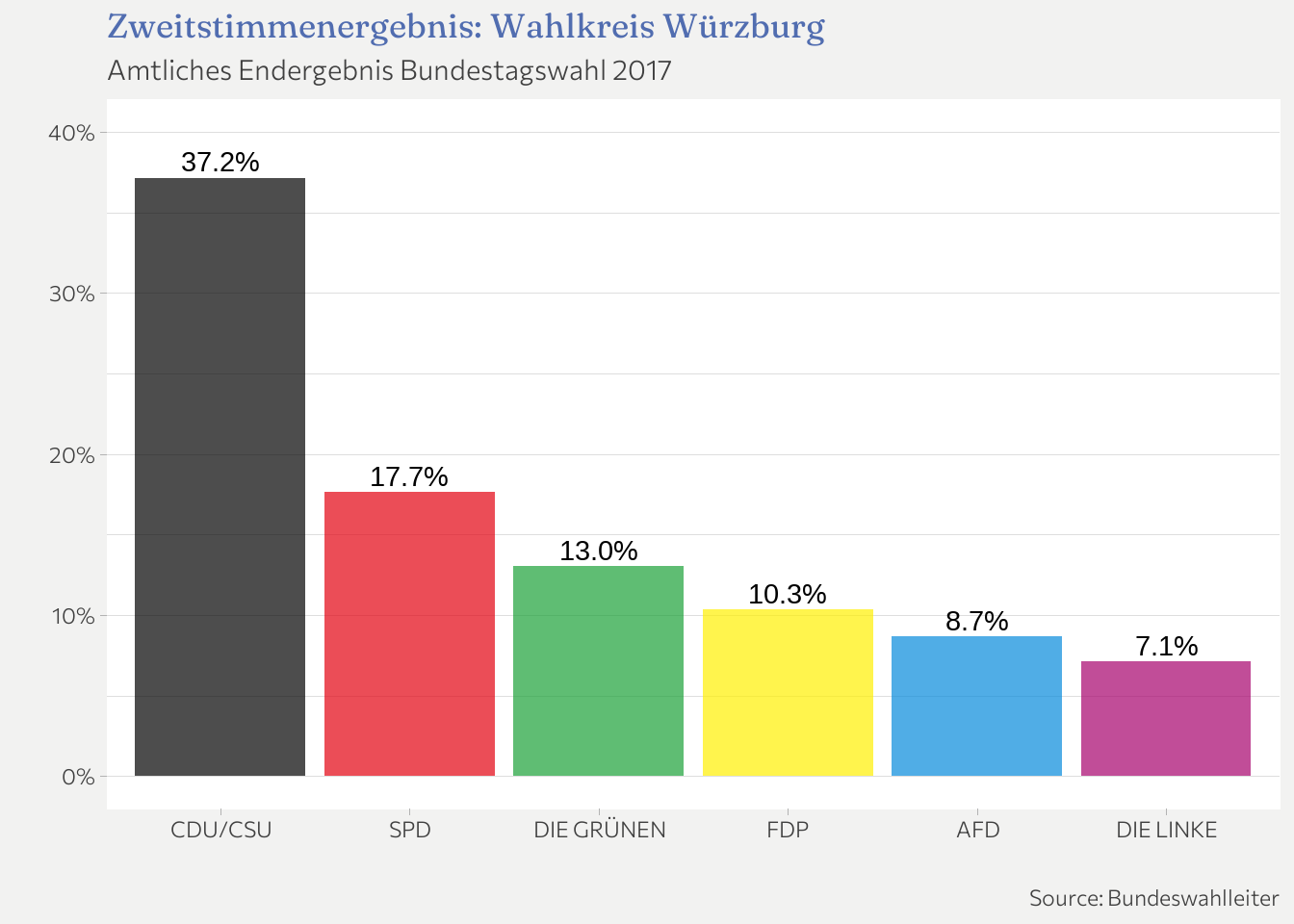
A quick look at website confirms: the numbers match!
Next we join the election results for each Wahlkreis with the corresponding geometry information of that Wahlkreis. Once this is done, we can plot a map all 299 German Wahlkreise and color each according to a given party’s share of valid votes. Since we have done all the work already, joining is easy now.
election_matched <- wahlkreise_shp_2017 %>%
left_join(election_cleaned, by = c("WKR_NR" = "Wahlkreis_nr"))
To check if there are any mismatches, I always simply do an anti-join which returns everything that didnt get matched.
# Check if everything got matched
wahlkreise_shp_2017 %>%
anti_join(election_cleaned, by = c("WKR_NR" = "Wahlkreis_nr"))
## Simple feature collection with 0 features and 4 fields
## Bounding box: xmin: NA ymin: NA xmax: NA ymax: NA
## Geodetic CRS: WGS 84
## [1] WKR_NR WKR_NAME LAND_NR LAND_NAME geometry
## <0 rows> (or 0-length row.names)
Perfect! No mismatches. To be able to plot the map + election results for each party without repeating code a little function is handy:
plot_election_results <- function(party, color_high) {
election_matched %>%
filter(Party == party) %>%
ggplot(aes(fill = Results)) +
geom_sf() +
scale_fill_gradient(high = color_high, low = "white",
labels = scales::label_percent(scale = 1)) +
labs(
title = "Bundestagswahl 2017",
# the term inside the {} is evaluated an inserted when exectued. See ?glue
subtitle = glue::glue("Zweitstimmen der {party} in %"),
fill = ""
# caption = "Source election results: Bundeswahlleiter\nSource map: Bundesamt für Kartographie und Geodäsie"
) +
theme(
panel.background = element_rect(fill = "white", colour = "white"),
plot.background = element_rect(fill = "white", colour = "white"),
legend.background = element_rect(fill = "white", colour = "white"),
axis.title = element_blank(),
axis.text = element_blank(),
axis.ticks = element_blank(),
panel.grid.major = element_blank(),
legend.position = "bottom"
)
}
Now, we are finally ready to reproduce the figure on the left side of the KATAPULT graphic as well as those for the other parties.
a <- plot_election_results("CDU/CSU", color_high = party_colors["CDU/CSU"])
b <- plot_election_results("SPD", color_high = party_colors["SPD"])
a + b +
plot_annotation(
caption = "Source election results: Bundeswahlleiter\nSource map: Bundesamt für Kartographie und Geodäsie"
) &
theme(plot.background = element_rect(fill = "white", colour = "white"))
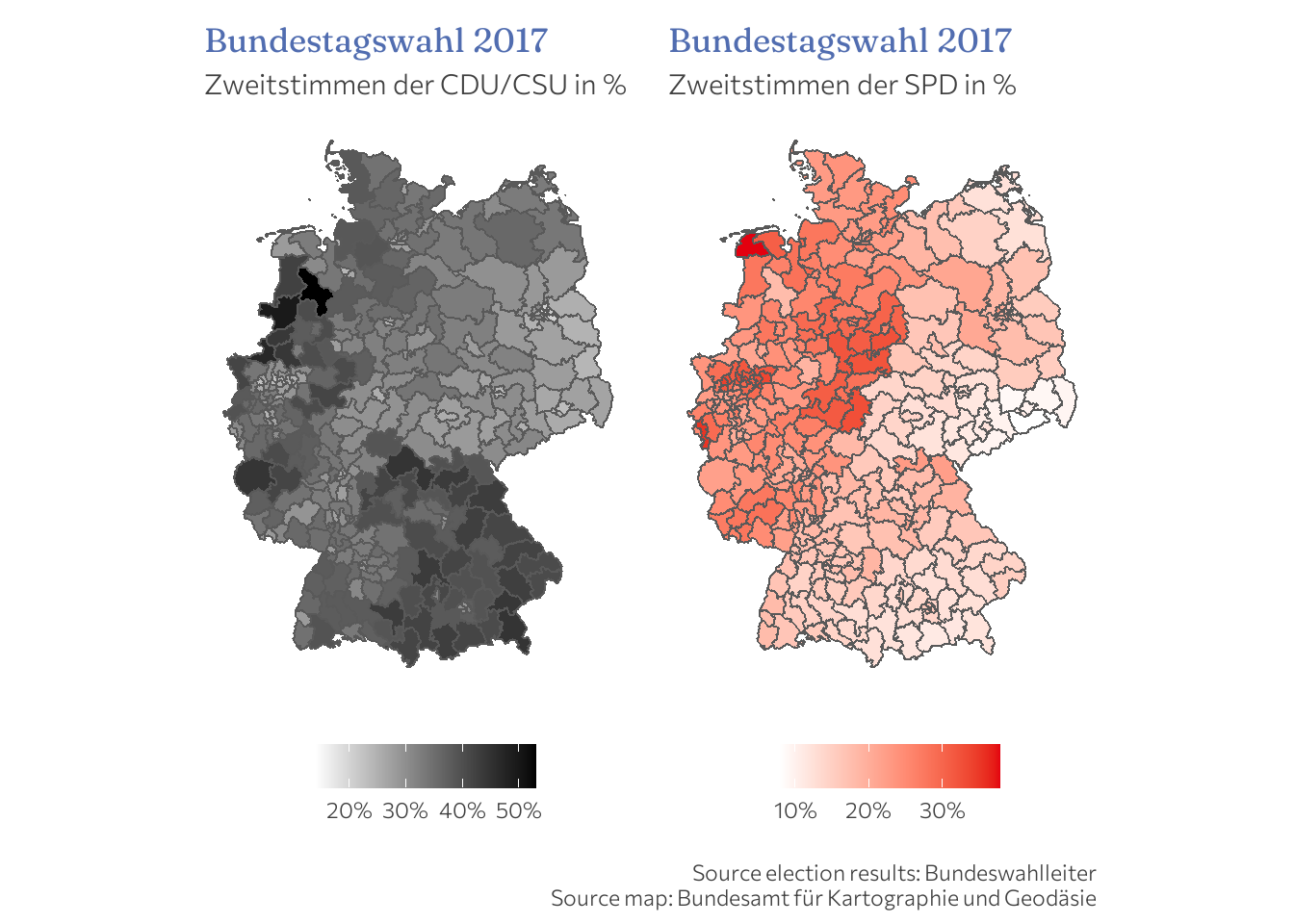
a <- plot_election_results("DIE GRÜNEN", color_high = party_colors["DIE GRÜNEN"])
b <- plot_election_results("FDP", color_high = party_colors["FDP"])
a + b +
plot_annotation(
caption = "Source election results: Bundeswahlleiter\nSource map: Bundesamt für Kartographie und Geodäsie"
) &
theme(plot.background = element_rect(fill = "white", colour = "white"))
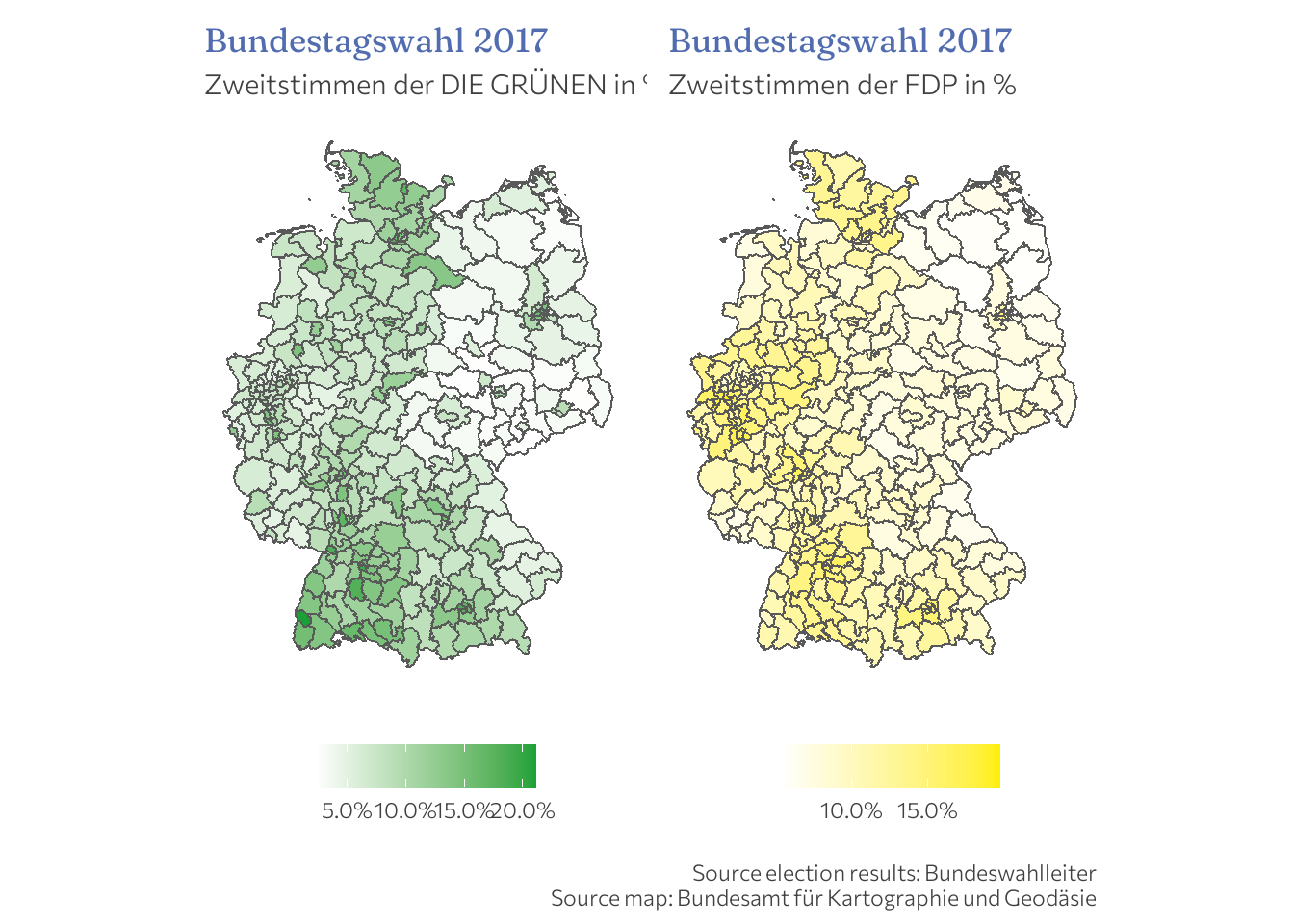
a <- plot_election_results("AFD", color_high = party_colors["AFD"])
b <- plot_election_results("DIE LINKE", color_high = party_colors["DIE LINKE"])
a + b +
plot_annotation(
caption = "Source election results: Bundeswahlleiter\nSource map: Bundesamt für Kartographie und Geodäsie"
) &
theme(plot.background = element_rect(fill = "white", colour = "white"))
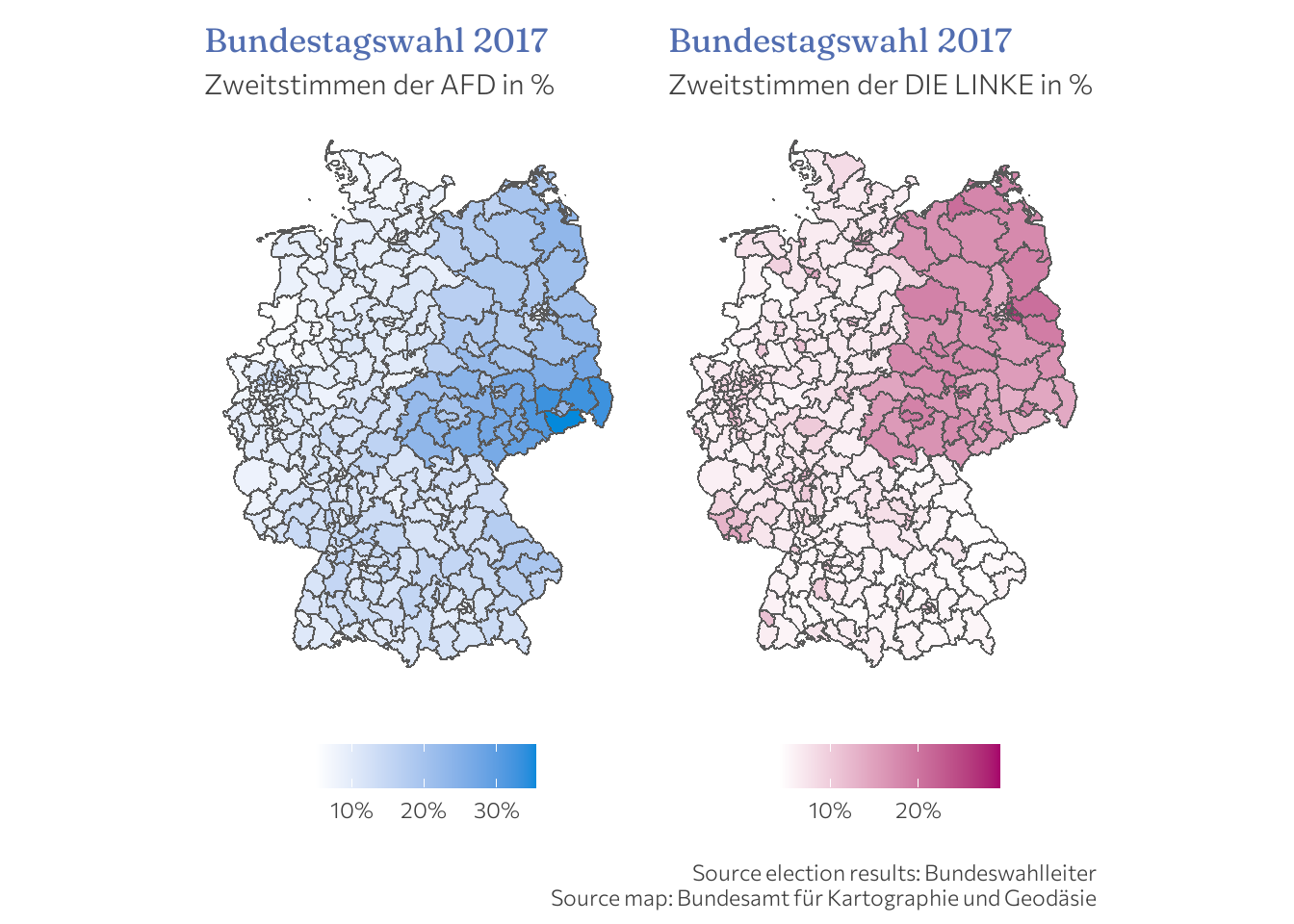
While there are many things to notice, its particularly striking to see how well AfD and DIE LINKE are doing in the new Bundesländer – and how bad the other parties perform there – compared to the rest of Germany. If you ever need a visualization to stress that the Wiedervereinigung has still not been finished… here you go!
Adding interactivity
Static maps are fine, but who does not like interactivity? There are many ways to achieve
interactivity. If you are comfortable around ggplot and are fine with some basic
interactivity tools like a tooltip, the
ggiraph package is
probably most easiest to pick up. You simply switch the regular geom_* or scale_*
objects from ggplot with their interactive counterpart from ggiraph and subsequently
wrap the whole plot in the girafe() function. That’s basically it.
For illustration, lets make the AfD map interactive. To make it even more like
the original figure, I also added binned results.
afd_plot <- election_matched %>%
filter(Party == "AFD") %>%
# Add binned election results according to the bins of the original figure
mutate(
Results_binned = cut(Results,
breaks = c(4.9, 10, 15, 20, 25, 35.5),
labels = c("4,9 bis 10", "bis 15", "bis 20", "bis 25", "bis 35,5"))
) %>%
ggplot() +
# use the interactive version and add a tooltip; glue comes in very handy here!
geom_sf_interactive(aes(fill = Results_binned,
tooltip = glue("Wahlkreis: {Wahlkreis}\nResult: {scales::percent((Results/100), accuracy = 0.01)}"))) +
scale_fill_brewer(palette = "Blues") +
labs(
title = "Bundestagswahl 2017",
# the term inside the {} is evaluated an inserted when executed. See ?glue
subtitle ="Zweitstimmen in Prozent (AfD)",
fill = "",
caption = "Sources: Bundeswahlleiter; Bundesamt für Kartographie und Geodäsie"
) +
theme(
panel.background = element_rect(fill = "white", colour = "white"),
plot.background = element_rect(fill = "white", colour = "white"),
legend.background = element_rect(fill = "white", colour = "white"),
axis.title = element_blank(),
axis.text = element_blank(),
axis.ticks = element_blank(),
panel.grid.major = element_blank(),
legend.position = "bottom"
)
girafe(ggobj = afd_plot)